Best free online Microsoft office alternative
ShortcutKing
January 02, 2022
Microsoft itself provides free online Excel, PowerPoint, Word. There are some steps to use Microsoft Office for free.
Google Docs is the tough competitor of Microsoft. Google Docs is also an online free platform that provides all the software of Microsoft, but the name of the software is different in Google Docs.
To use Google Docs follow these steps :
Labels
- About Google Drive
- amazing features of android
- Apple
- background remover
- Backup
- battery saving tips
- best and free antivirus software
- Best Smartphones under 20000
- Best Smartphones under 30000
- Browser Shortcuts
- budget smartphone
- Collage making
- Components of Computer
- Computer Shortcuts
- coolest windows shortcuts
- data transferring
- electric scooters
- email tracker
- Free antivirus software
- Gmail Access
- Gmail feature
- google drive shortcuts
- High quality images
- How to create multiple desktops in Windows and Mac
- Microsoft Office Alternatives
- Microsoft Word Shortcuts
- Motorola Edge 30 Ultra
- offline Gmail
- Online Microsoft Office Alternative
- pdf convertor
- Privacy Options
- Protection of google account
- Quick Share
- Reading pane(Gmail)
- Realme
- Samsung
- To enable Gmail Shortcuts
- Top 3 Free Chrome Extensions
- Types Of Pendrive
- unsend an email
- video editing
- Vivo
- ways to enable chrome extensions
- Youtube Features
- YouTube shortcuts
Popular Posts
How's The Blog
Created By Blogger Designer | Distributed By Blogger Template


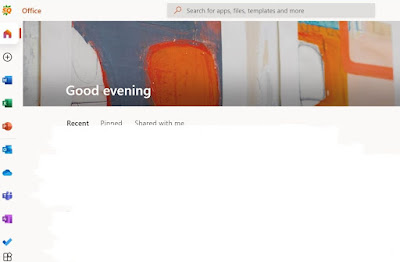

0 Comments