Hi, in this blog I will be discussing about Google Drive and how to take benefit of its essential features.
What is Google Drive?
Google Drive is a cloud-based software through which you can store documents, photos, and data of any device. It is totally free of cost and offers 15Gb of space in the free version.
Google Drive can be used on all devices such as Mobile Phones, Tablets, laptops, and it is a very easy-to-use platform and I also not talking about shortcuts today.
Some Of the Essential and unique features are as follows :
1) Manage Versions
Manage Version feature is used by people who have sent a document file in google drive and the file you have sent has been updated by you like some spelling mistakes or missing information etc. To replace the older version of the document with a new one, you can use this feature or Manage Version to solve this type of problem.
To use Manage Version follow these steps :
- Open Google Drive and select any file you want to share
- There you will see an option of Manage Version like this 👇👇
2) Edit Pdf in Google drive
We can easily edit any pdf file in Google Drive and the file which you edit automatically gets saved in Google drive.
To edit pdf in Google Drive follow these steps :
- Open Google Drive and select any file
- Right-click on the file you want to edit
- There you will see the option of open with
- Then you have to select Google Docs like this👇👇
- when you do this, your document can now be edited and if you edited the document it gets automatically saved in Google Drive.
3) To make a direct document download link
Many people who are using Google Drive give share access to people to view any document or file. To solve this problem people can send documents without giving access to someone.
To do this follow these steps :- Open any document in Google Drive
- Then right-click and select the "Get link" option.
- Then it will open another option like this 👇👇

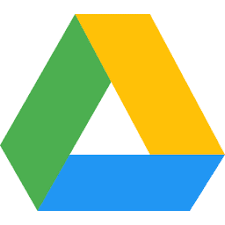
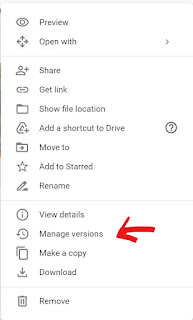

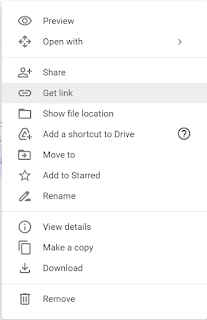
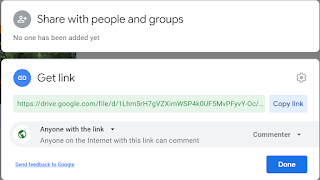

0 Comments