In this short blog, I will be discussing a special feature that can help you in saving your time while writing some important things to someone using Whatsapp Messenger Application.
Uses Of Cursor Control
Cursor control is used when we misspell a word while typing. People mainly delete the whole word due to only one mistake in the word. To solve this problem cursor control can be very beneficial for you. This tool can help you in deleting a specific word from a sentence.
How to use Cursor Control in Whatsapp Messenger
1) Open the Whatsapp Messenger Application

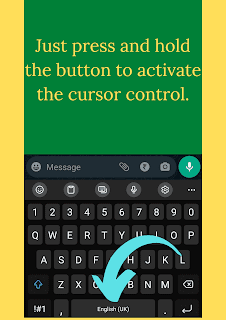

0 Comments